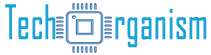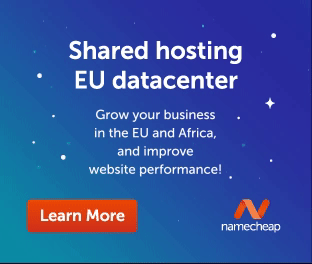Understanding the differences between single quotes (‘ ‘) and double quotes (“”) is very important when writing PHP code, as they help ensure clean and functional code.
Although they may seem interchangeable, each type of quote behaves differently and serves specific purposes depending on how you want to handle string manipulation and interpolation.
The best ways to use single and double quotes in PHP will be covered in this tutorial, along with the significance of this distinction for your development processes.
Understanding Single Quotes in PHP
Single quotes in PHP are primarily used for string literals, where the content of the string is taken exactly as it is written.
When a string is enclosed within single quotes, PHP interprets the string literally, meaning that no special characters or variables inside the string will be parsed or evaluated.
Syntax and Example of Single Quotes
In PHP, single quotes are typically used when you want the string to remain unchanged and do not require any dynamic content to be evaluated. Here is an example below:
$string = 'This is a simple string.';
echo $string;In this case, the output will be:
This is a simple string.Characteristics of Single Quotes:
- Faster Performance: Since PHP does not evaluate any variables or escape sequences (except for
\\and\'), single quotes are generally faster and more efficient in terms of processing. - Literal Output: Special characters like
\n(newline) and\t(tab) will not be processed in single-quoted strings. For example:
$string = 'Line 1 \n Line 2';
echo $string;This will output:
Line 1 \n Line 2In this case, \n is not treated as a newline character but as a literal backslash followed by the letter ‘n’.
- Limited Escape Sequences: The only escape sequences that work within single-quoted strings are
\\and\'. For example:
$string = 'It\'s a beautiful day!';
echo $string;This will correctly output:
It's a beautiful day!In single-quoted strings, using the backslash before an apostrophe (\') prevents PHP from interpreting the apostrophe as the end of the string.
Understanding Double Quotes in PHP
Double quotes, on the other hand, are more versatile because they allow for variable interpolation and the processing of escape sequences within the string.
This means that PHP parses anything enclosed within double quotes, and if it contains variables, their values will be evaluated and inserted into the string.
Syntax and Example of Double Quotes
Below will be an example using double quotes:
$name = "John";
$string = "Hello, $name!";
echo $string;The output will be:
Hello, John!In the case above, PHP evaluates the $name variable inside the string and replaces it with its value.
Characteristics of Double Quotes:
- Variable Interpolation: Double quotes allow you to insert variables directly into strings. This feature makes double quotes useful for creating dynamic strings. For example:
$firstName = "Jane";
$lastName = "Doe";
echo "Hello, $firstName $lastName!";The output will be:
Hello, Jane Doe!- Processing of Escape Sequences: Escape sequences such as
\n(newline),\t(tab), and\\(backslash) are interpreted and processed within double-quoted strings. For example:
$string = "Line 1\nLine 2";
echo $string;This will output:
Line 1
Line 2- Complex Syntax Inside Strings: Double quotes allow for more complex syntax such as combining arrays or objects within strings. For example:
$array = ['apple', 'orange', 'banana'];
echo "I have {$array[1]} and {$array[2]} in my basket.";The output will be:
I have orange and banana in my basket.When to Use Single Quotes vs. Double Quotes
Use Single Quotes for Static Strings
If the string does not require any dynamic content or escape sequences, it’s best to use single quotes.
The slight performance boost comes from PHP not trying to parse the string. For example, when you need to output a simple string:
echo 'Hello, world!';Single quotes are also recommended when you have a large block of text that doesn’t require any embedded variables or special formatting, making the code cleaner and faster.
Use Double Quotes for Dynamic Strings
Double quotes are a better choice if your strings contain dynamic content, like variables or special characters.
Double quotes make it easier to write readable code when you’re working with variable interpolation, escape sequences, or complex string manipulation.
For example:
$name = "Alex";
echo "Welcome, $name!";This is a much cleaner and efficient way to create dynamic strings than concatenating strings using the . operator, which you would need to do if using single quotes.
Performance Considerations
Using single quotes where appropriate can marginally improve string processing speed, even though the performance difference between single and double quotes is typically insignificant in small scripts or large applications.
This is because PHP skips parsing for variables and escape sequences when single quotes are used.
However, readability and maintainability of the code should always be a priority. Use double quotes when it makes the code easier to understand and maintain, especially if the string requires interpolation.
Special Considerations: Concatenation and Complex Expressions
In some cases, you may need to combine multiple strings or variables into a single output. When using single quotes, concatenation can be achieved with the . operator:
$greeting = 'Hello, ' . $name . '!';With double quotes, concatenation is unnecessary since interpolation handles variable replacement directly.
For more complex expressions inside double-quoted strings, it’s often useful to use curly braces to clarify where the variable name begins and ends:
$fruit = "apple";
echo "I have {$fruit}s.";This ensures that PHP parses the variable correctly.
Conclusion on Single Quote and Double Quote in PHP
Knowing when to use single quotes versus double quotes in PHP is essential for creating code that is both efficient and maintainable.
Use single quotes when dealing with static strings or when performance is a concern, as they do not parse escape sequences or variables.
Use double quotes for dynamic strings that require variable interpolation or special escape characters.
Both types of quotes have their own strengths and serve different purposes in different scenarios.
The most important thing is to choose the right type of quotes based on the functionality you need in your PHP script, ensuring your code is clean, readable, and optimized.