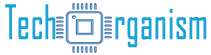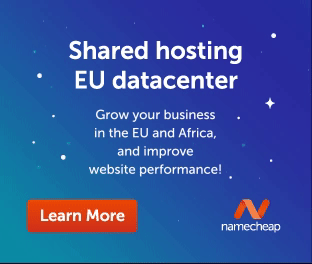The return statement in PHP is fundamental to creating functions that deliver outputs, allowing developers to build organized and efficient code.
In PHP, functions play a crucial role in handling complex tasks, and the return statement enables functions to send back a value to the point from where they were called.
This article explores the use of the return statement in PHP, its syntax, functionality, and common use cases, providing a detailed guide to help you maximize the potential of PHP functions.
What is the return statement in PHP?
In PHP, the return statement is used within a function to end the function’s execution and send a specified value back to where the function was called.
This statement allows you to return any value type — string, integer, float, array, or even an object. Using a return statement efficiently in PHP is essential for writing modular and reusable code.
Syntax of the Return Statement
The basic syntax of the return statement in PHP is as follows:
return [expression];Where expression represents the value or variable that will be returned by the function.
If no value is provided after return, PHP will simply exit the function without returning anything specific, equivalent to returning null.
Example of a Simple Return Statement in PHP
Here’s a basic example illustrating how the return statement works in a PHP function:
function addNumbers($num1, $num2) {
return $num1 + $num2;
}
$result = addNumbers(5, 10);
echo $result; // Outputs: 15In this example, the addNumbers function takes two parameters, adds them, and uses the return statement to send the result back to where the function was called.
Purpose and Importance of the Return Statement in PHP
The return statement plays a critical role in enhancing the modularity and reusability of code. Here’s why it is important:
- Encapsulation: Functions can hide implementation details and only return relevant information, which makes code easier to read.
- Reusability: Returning a value allows functions to be called in different contexts, making them highly reusable.
- Control Over Output: You can precisely manage what data the function sends back, reducing the chance of unexpected behaviors.
Using the Return Statement in Different Scenarios
1. Returning Simple Data Types
The return statement can return simple data types like integers, strings, and booleans. For instance:
function isEven($number) {
return $number % 2 === 0;
}
echo isEven(4); // Outputs: 1 (true)
echo isEven(5); // Outputs: (false)In this example, the function isEven checks if a number is even and returns a boolean result.
2. Returning Arrays
PHP functions can also return arrays, allowing complex data to be sent back from a function. For example:
function getUserData() {
return [
'name' => 'John Doe',
'age' => 30,
'email' => '[email protected]'
];
}
$userData = getUserData();
echo $userData['name']; // Outputs: John DoeHere, the function getUserData returns an array of user information, which can then be accessed directly by the caller.
3. Returning Objects
For object-oriented programming, the return statement can send an object back from a function, which allows greater flexibility in handling complex data structures.
class User {
public $name;
function __construct($name) {
$this->name = $name;
}
}
function createUser($name) {
return new User($name);
}
$user = createUser("Alice");
echo $user->name; // Outputs: AliceThis example shows how the function createUser returns a User object.
4. Using Return to End a Function Early
In some cases, a function needs to stop execution based on certain conditions. You can use the return statement to end the function early without completing the remaining code.
function divide($numerator, $denominator) {
if ($denominator == 0) {
return "Error: Division by zero";
}
return $numerator / $denominator;
}
echo divide(10, 0); // Outputs: Error: Division by zero
echo divide(10, 2); // Outputs: 5In this code, the divide function checks if the denominator is zero and immediately exits with an error message if so.
Best Practices for Using Return Statements
1. Avoid Multiple Return Points When Possible
Although PHP allows multiple return statements within a function, it’s often better to have a single return point at the end of the function.
This practice enhances readability, making it easier to follow the function’s logic.
2. Use Return Statements for Data, Not Echo
Avoid using echo or print within functions that are intended to return values.
These functions should focus on returning data, allowing flexibility for the caller to decide what to do with the returned information.
3. Always Return Consistent Data Types
To ensure predictable results, return consistent data types whenever possible.
For instance, if a function sometimes returns an array, avoid returning null in error cases — instead, return an empty array.
4. Use Type Declarations for Return Types (PHP 7.0+)
With PHP 7.0 and later, you can declare the return type of a function. This enforces strict typing, which can help prevent bugs and improve code quality.
function addNumbers(int $a, int $b): int {
return $a + $b;
}In this example, the addNumbers function will only return an integer, making the code more reliable.
Advanced Use Cases for the Return Statement in PHP
1. Recursive Functions and Return Statements
Recursive functions in PHP often rely on the return statement to perform repetitive calculations. Here’s an example of a recursive function to calculate the factorial of a number:
function factorial($number) {
if ($number <= 1) {
return 1;
}
return $number * factorial($number - 1);
}
echo factorial(5); // Outputs: 120In this example, the function factorial calls itself, and each function call returns a value until the base case is reached.
2. Returning Callbacks and Anonymous Functions
PHP allows functions to return anonymous functions (or closures), which is useful in situations where functions need to return dynamic logic.
function createGreeting($name) {
return function() use ($name) {
return "Hello, $name!";
};
}
$greet = createGreeting("Alice");
echo $greet(); // Outputs: Hello, Alice!This function returns a closure that incorporates the passed-in name, allowing you to execute custom logic later.
Common Pitfalls with the Return Statement
1. Forgetting the Return Statement
It’s easy to forget to include the return statement, especially when writing simple functions. This can lead to unexpected null values being returned, causing bugs in your application.
2. Mixing Return Types
Be cautious not to mix data types in return statements, as this can lead to unpredictable results. Always ensure consistency in what your functions return.
3. Confusing Return and Echo
echo and return are often confused by beginners. Remember that echo outputs data immediately, while return sends data back to the calling context without displaying it.
Conclusion
The return statement in PHP is a powerful feature that enables functions to return data, control program flow, and increase code modularity.
By understanding how to use return statements effectively, you can write cleaner, more efficient PHP code.
From returning simple data types to objects and closures, mastering the return statement is essential for any PHP developer.