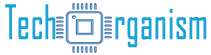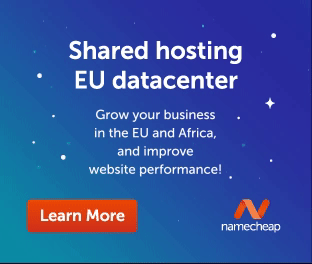In PHP, GET and POST are two commonly used HTTP request methods for sending data to the server.
While both are essential for web development, they are used in different contexts and have key differences in terms of how data is sent, where it is visible, and the amount of data that can be transferred.
Overview of GET Method
The GET method is used to request data from a specified resource. It appends the form data to the URL in name/value pairs, making it visible in the browser’s address bar.
Key Characteristics of GET
- Data visibility: Data is visible in the URL, which makes it less secure, especially for sensitive data such as passwords or credit card numbers.
- Limited data size: Most browsers limit the size of a URL (about 2048 characters). Thus, GET is only suitable for small amounts of data.
- Caching: GET requests can be cached by browsers and stored in the browser history, making it a good option for actions that are safe to repeat (like retrieving data).
- Used for reading data: Since GET requests are used for retrieving information, they should not modify any data on the server.
Example of GET in PHP
Let’s say we have a simple form that retrieves user data via GET.
<form method="GET" action="process.php">
<label for="name">Enter your name:</label>
<input type="text" id="name" name="name">
<input type="submit" value="Submit">
</form>In the process.php file, we retrieve the GET data like this:
<?php
// Retrieving data using GET method
if (isset($_GET['name'])) {
$name = $_GET['name'];
echo "Hello, " . htmlspecialchars($name);
}
?>In this example, when the form is submitted, the name is appended to the URL. For instance, if you enter “John”, the URL will look like this:
http://example.com/process.php?name=John
Overview of POST Method
The POST method is used to send data to the server to create or update resources. Unlike GET, the data is sent in the request body and is not visible in the URL.
Key Characteristics of POST
- Data is hidden: Data is not appended to the URL; instead, it is sent in the HTTP request body, making it more secure for sending sensitive information (though for true security, HTTPS should still be used).
- No data size limitations: Unlike GET, POST can handle large amounts of data, including file uploads.
- No caching: POST requests are not cached by default and do not remain in browser history, making them better suited for sensitive data or actions that modify the server’s state.
- Used for modifying data: POST is typically used for actions like form submissions where data is inserted, updated, or deleted on the server.
Example of POST in PHP
Here’s a form that sends data using the POST method:
<form method="POST" action="submit.php">
<label for="email">Enter your email:</label>
<input type="email" id="email" name="email">
<input type="submit" value="Submit">
</form>In the submit.php file, we can retrieve the POST data like this:
<?php
// Retrieving data using POST method
if (isset($_POST['email'])) {
$email = $_POST['email'];
echo "Your email is: " . htmlspecialchars($email);
}
?>When you submit this form, the data is not appended to the URL. Instead, it is sent within the HTTP request body, making it invisible to the user.
Key Differences Between POST and GET
| Feature | GET | POST |
|---|---|---|
| Data Location | Appended to the URL as a query string. | Sent in the HTTP request body, invisible in the URL. |
| Data Size | Limited by the URL length (about 2048 characters). | No size limit (depends on server configuration). |
| Security | Less secure, as data is visible in the URL. | More secure than GET, but still requires HTTPS for sensitive data. |
| Caching | Can be cached by browsers. | Not cached by browsers. |
| Use Case | Ideal for retrieving data (e.g., search queries). | Ideal for sending sensitive or large amounts of data (e.g., form submissions). |
| Visibility | Data is visible in the browser’s address bar. | Data is hidden from the user. |
| Browser History | Data remains in the browser history. | Data is not stored in browser history. |
Conclusion on POST and GET in PHP
Both GET and POST methods are integral to PHP web applications. GET is best for retrieving data and when data visibility is not an issue, while POST is used for sending sensitive or large amounts of data.
Understanding the differences between these two methods will help you choose the appropriate one based on your application’s requirements.
FAQ on GET vs POST in PHP
1. When should I use the GET method in PHP?
The GET method should be used when you need to retrieve data from the server without modifying anything on the server.
It’s ideal for search queries, reading information, and links where the data can be safely displayed in the URL. Since the data is visible in the URL, GET is not suitable for sensitive information.
2. When should I use the POST method in PHP?
Use POST when you need to send sensitive data or large amounts of data to the server. It’s ideal for form submissions, file uploads, and any request that modifies server-side resources (e.g., updating a database).
Since POST data is sent in the HTTP body, it is not visible in the URL, making it more secure than GET for sensitive operations.
3. Is data sent via GET method secure?
No, data sent via the GET method is not secure because it is appended to the URL, which makes it visible in browser history, server logs, and the address bar.
For sensitive data, such as passwords or personal information, you should use POST along with HTTPS for encryption.
4. Can I send files using the GET method in PHP?
No, you cannot send files using the GET method.
File uploads require the POST method, as the GET method has data size limitations and is not designed to handle binary data such as files.
5. Can I use both GET and POST methods in the same PHP form?
Technically, you can only specify one method (GET or POST) in a form’s method attribute.
However, you can mix methods by using GET for the URL query parameters and POST for the form submission.
A better approach would be to design your form logic around one method based on the data you’re handling.
6. Why is GET considered faster than POST?
GET is considered faster because it sends data via the URL, allowing browsers to cache and bookmark the request, thus improving speed in some cases.
POST, on the other hand, sends data in the request body and involves more processing, especially when handling larger payloads or sensitive data.
7. Can GET and POST handle the same data types?
Yes, both GET and POST can handle strings, numbers, and text. However, POST is typically used for larger, more complex data types, including files, images, and large form inputs, whereas GET is suitable for simpler data like search queries or navigation parameters.
8. How do I retrieve data sent via GET in PHP?
You can retrieve data sent via GET using the $_GET superglobal array. For example:
$name = $_GET['name']; // Retrieves the value of 'name' from the URL9. How do I retrieve data sent via POST in PHP?
You can retrieve data sent via POST using the $_POST superglobal array. For example:
$email = $_POST['email']; // Retrieves the value of 'email' from the form data10. Does the GET method have a limit on data size?
Yes, GET requests are limited by the maximum URL length, which is usually around 2048 characters. This limitation depends on the browser and server configuration.
In contrast, POST does not have a size limit, making it ideal for sending large amounts of data.