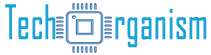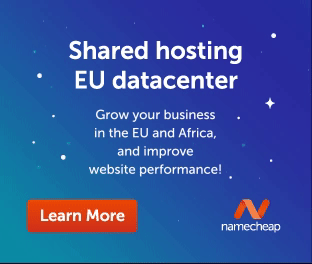Functions are one of the most powerful features in PHP and serve as building blocks for writing clean, maintainable, and reusable code.
By encapsulating a block of code within a function, you can execute it repeatedly throughout your program without rewriting it.
This saves time, minimizes redundancy, and makes your code more readable.
In this article, we will provide a comprehensive guide to functions in PHP, from their creation and invocation to more advanced topics like passing arguments, returning values, recursion, and more.
What is a Function in PHP?
A function in PHP is a block of code that performs a specific task.
Once defined, the function can be called or invoked multiple times within a script, which reduces the need to repeat the same lines of code.
PHP comes with a large set of built-in functions, but you can also define your own custom functions.
Syntax:
function functionName() {
// Code to be executed
}Example:
function greet() {
echo "Hello, World!";
}
greet(); // Outputs: Hello, World!In this example, the function greet() contains a simple echo statement. By calling the function, the message “Hello, World!” is printed.
Advantages of Using Functions
- Code Reusability: Functions allow you to write a block of code once and reuse it multiple times.
- Modularity: By breaking down large tasks into smaller functions, your code becomes easier to manage and debug.
- Maintainability: If a change is required, you only need to modify the function code in one place rather than across the entire script.
- Improved Readability: Functions make your code more structured and easier to understand.
Types of Functions in PHP
There are two primary types of functions in PHP:
- Built-in Functions: Functions that are predefined and available within PHP.
- Example:
strlen(),array_push(),count().
- Example:
- User-defined Functions: Functions that you create yourself to perform a specific task.
In this guide, we focus primarily on user-defined functions, but keep in mind that PHP’s built-in functions provide a wide range of functionality.
In this guide, we focus primarily on user-defined functions, but keep in mind that PHP’s built-in functions provide a wide range of functionality.
Defining and Calling Functions in PHP
Basic Function Declaration:
To declare a function in PHP, use the function keyword followed by the function name and a pair of parentheses. Any code inside the curly braces {} will be executed when the function is called.
Example:
function sayHello() {
echo "Hello, PHP!";
}
sayHello(); // Outputs: Hello, PHP!Calling a Function:
Once a function is defined, you can call it by simply writing the function name followed by parentheses ().
Function Parameters and Arguments
In PHP, functions can accept parameters (also known as arguments), which are values passed to the function when it is called. This allows functions to be more dynamic and flexible.
Syntax with Parameters:
function functionName($param1, $param2) {
// Code to be executed
}Example:
function addNumbers($a, $b) {
$sum = $a + $b;
echo "The sum of $a and $b is: $sum";
}
addNumbers(3, 5); // Outputs: The sum of 3 and 5 is: 8In this example, the addNumbers() function takes two parameters, $a and $b.
The values passed during the function call (3 and 5) are used inside the function to calculate and print the sum.
Default Parameters:
You can also assign default values to function parameters. If a parameter is not provided during the function call, the default value will be used.
Example:
function greet($name = "Guest") {
echo "Hello, $name!";
}
greet(); // Outputs: Hello, Guest!
greet("John"); // Outputs: Hello, John!In this example, if no argument is provided, the function defaults to greeting “Guest.”
Returning Values from Functions
Functions can also return values back to the script using the return statement.
This is useful when you need to process a result or pass the result of a function to another part of the code.
Syntax with Return:
function functionName() {
// Code to be executed
return $value;
}Example:
function multiplyNumbers($a, $b) {
return $a * $b;
}
$result = multiplyNumbers(4, 5);
echo "The product is: $result"; // Outputs: The product is: 20In this example, the function multiplyNumbers() returns the product of two numbers, which is then assigned to the variable $result and printed.
Returning Multiple Values:
PHP does not support returning multiple values directly, but you can achieve this by returning an array.
Example:
function calculate($a, $b) {
$sum = $a + $b;
$product = $a * $b;
return array($sum, $product);
}
list($sum, $product) = calculate(4, 5);
echo "Sum: $sum, Product: $product"; // Outputs: Sum: 9, Product: 20Variable Scope in Functions
PHP has three types of variable scope:
- Local Scope: Variables declared inside a function are accessible only within that function.
- Global Scope: Variables declared outside a function are accessible anywhere in the script, except inside functions unless you use the
globalkeyword. - Static Variables: A
staticvariable retains its value between function calls.
Example of Local and Global Scope:
$globalVar = "I am global!";
function showScope() {
$localVar = "I am local!";
echo $localVar;
// To access a global variable within a function
global $globalVar;
echo $globalVar;
}
showScope();In this example, $localVar is accessible only inside the function, while $globalVar can be accessed globally but needs the global keyword to be used inside the function.
Recursive Functions
A recursive function is a function that calls itself.
Recursion is often used to solve problems that can be broken down into smaller, similar problems, such as calculating the factorial of a number or traversing tree structures.
Example of a Recursive Function:
function factorial($n) {
if ($n <= 1) {
return 1;
} else {
return $n * factorial($n - 1);
}
}
echo factorial(5); // Outputs: 120In this example, the function factorial() calls itself to calculate the factorial of a number.
Anonymous Functions and Closures
PHP also supports anonymous functions (also known as closures), which are functions without a name. These functions are useful when you need a quick, one-time use function.
Example of an Anonymous Function:
$greet = function($name) {
echo "Hello, $name!";
};
$greet("PHP"); // Outputs: Hello, PHP!Closures can also use variables from outside their scope, which can be done using the use keyword.
Example with use:
$message = "Welcome";
$greet = function($name) use ($message) {
echo "$message, $name!";
};
$greet("PHP"); // Outputs: Welcome, PHP!Conclusion on Functions in PHP
Functions in PHP provide a flexible and powerful way to organize your code, reduce repetition, and improve efficiency.
By mastering basic functions, parameters, return values, and more advanced concepts like recursion and anonymous functions, you can write more modular, maintainable, and effective PHP applications.