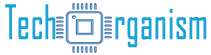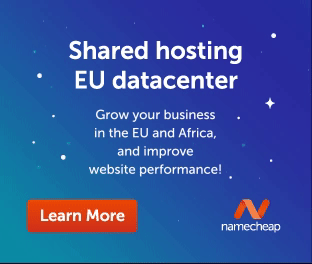When we write code in PHP, we work with different types of information, like numbers, text, or true/false values.
PHP has several data types to help us handle these different types of data in the best way.
Understanding these data types will make it easier to choose the right one for any task.
Let us explore each PHP data type and understand what it does, why it is used, and how.
1. String
A string is a series of characters, like letters, numbers, or symbols, surrounded by quotes. Strings are mostly used for handling text.
Example:
$name = "John Doe";Here, $name is a string with the value "John Doe".
Strings can be surrounded by either double quotes (" ") or single quotes (' '), but there are some minor differences in how PHP handles each type.
Why Use Strings?
- To display text.
- To store names, addresses, or any form of textual information.
- For creating messages, URLs, and more.
Tip: Double quotes (" ") let you include variables inside a string easily, while single quotes (' ') are a bit faster but don’t process variables within the string.
2. Integer
An integer is a whole number without any decimal points, like 3, -5, or 1000. This data type is useful for counting or calculations that don’t need fractions.
Example:
$age = 30;In this case, $age is an integer with a value of 30.
Why Use Integers?
- For counting things, like the number of users or items.
- In calculations where you don’t need decimals.
- When working with numeric data that requires basic math operations like addition or subtraction.
3. Float (or Double)
A float (or double) is a number that includes a decimal point, like 4.5, -3.14, or 1000.75.
It is mainly used when you need precise calculations with decimals, like money, measurements, or scientific values.
Example:
$price = 19.99;Here, $price is a float with the value 19.99, representing a price in dollars.
Why Use Floats?
- For dealing with precise values, like prices or measurements.
- In scientific calculations where decimals are important.
- For anything that requires more accuracy than whole numbers can provide.
Tip: Floats can sometimes behave differently when doing precise calculations, so be careful when comparing them directly.
4. Boolean
A boolean is a simple data type with only two possible values: true or false.
It is used to check conditions, like whether something is on or off, allowed or not, correct or incorrect.
Example:
$is_logged_in = true;Here, $is_logged_in is a boolean, and the true value means the user is logged in.
Why Use Booleans?
- For making decisions, like checking if a user is logged in or not.
- To handle yes/no or on/off situations.
- In conditional statements (like
ifstatements) to control the flow of your code.
Tip: Booleans are perfect for quick checks since they only have two values. This makes them very efficient for handling logical conditions.
5. Array
An array is a type that allows you to store multiple values in a single variable.
Arrays are useful for grouping similar data, like a list of names, scores, or product items.
Example:
$fruits = array("apple", "banana", "orange");Here, $fruits is an array with three values: "apple", "banana", and "orange".
Types of Arrays in PHP:
- Indexed Arrays: Simple lists with a number assigned to each item.
- Example:
array("apple", "banana", "orange");
- Example:
- Associative Arrays: Lists where each item has a key (a specific name) assigned to it.
- Example:
array("name" => "John", "age" => 25);
- Example:
- Multidimensional Arrays: Arrays inside other arrays, useful for complex data structures.
Why Use Arrays?
- To store multiple items of similar data.
- For creating lists, collections, or groups.
- When you need to work with multiple items at once (like a list of product prices or user data).
Tip: Arrays are flexible and can hold any data type, even other arrays!
6. NULL
The NULL data type is a special type used to represent a variable with no value.
This can be useful when you want to clear or reset a variable or to check if a variable has been set or not.
Example:
$address = NULL;Here, $address is set to NULL, which means it has no value.
Why Use NULL?
- To indicate that a variable has no value or is not yet defined.
- When you need a “blank” or “empty” variable before assigning a real value.
- To reset or clear a variable so it doesn’t hold any previous data.
Tip: NULL is different from an empty string ("") or zero (0), as it indicates the complete absence of a value.
How to Choose the Right Data Type
When you’re coding, choose a data type based on what kind of information you are dealing with and how you plan to use it. Here’s a quick summary to help:
- Use String: For text or characters.
- Use Integer: For whole numbers (like counting or indexing).
- Use Float: For numbers with decimals (like currency or precise measurements).
- Use Boolean: For true/false or yes/no situations.
- Use Array: For storing multiple items in a single variable.
- Use NULL: When you need an “empty” or “reset” variable.
Conclusion on PHP Data Types
PHP’s data types help organize and manage information in a way that makes sense for your program.
By understanding the six basic data types—String, Integer, Float, Boolean, Array, and NULL—you can write code that is cleaner, easier to understand, and better suited for specific tasks.