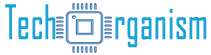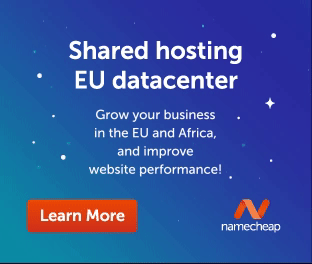Loops are a fundamental concept in programming, enabling repetitive tasks to be handled efficiently. In PHP, the use of loops can drastically reduce the amount of code needed to perform tasks that involve repetitive operations.
As one of the core structures in the language, understanding the different types of loops in PHP is crucial for writing effective, optimized scripts.
Loops reduce code redundancy, making scripts more efficient and easier to maintain. To become a proficient PHP developer, it’s important to understand the different types of loops and how they work.
Loops are essential because they save time and minimize the risk of errors. Rather than writing repetitive code, developers use loops to automate tasks such as iterating through arrays or performing a task a certain number of times.
In this article, we will explore the various types of loops in PHP, discuss their usage, and provide examples that will help you understand how and when to apply them.
1. The while Loop
The while loop in PHP is one of the most commonly used looping structures. It repeats a block of code as long as the specified condition evaluates to true.
This loop is useful when the number of iterations is unknown beforehand, and we need to repeat a block of code until a certain condition is met.
Syntax of while loop:
while (condition) {
// Code to be executed
}Example of while loop:
$i = 1;
while ($i <= 5) {
echo "The number is: $i <br>";
$i++;
}In the example above, the block of code will execute repeatedly, increasing the value of $i by 1 until $i reaches 6, at which point the loop stops executing.
When to Use while Loops:
- When you do not know in advance how many times the loop should run.
- For reading data from a file or database where the number of entries is uncertain.
2. The do...while Loop
The do...while loop is similar to the while loop, with the key difference being that the code inside the loop will always execute at least once, even if the condition is false from the start.
This is because the condition is evaluated after the loop has executed.
Syntax of d0…while loop:
do {
// Code to be executed
} while (condition);Example of do…while loop:
$i = 1;
do {
echo "The number is: $i <br>";
$i++;
} while ($i <= 5);In this case, the loop will execute the block of code at least once, even if the condition $i <= 5 is false initially.
This makes the do...while loop a great option when we need to guarantee that a block of code runs at least one time.
When to Use do...while Loops:
- When the loop must execute at least once regardless of the condition.
- For menu-driven programs where an action must be performed at least once, like displaying options to a user.
3. The for Loop
The for loop is one of the most flexible and powerful looping structures in PHP. It is typically used when the number of iterations is known beforehand.
The for loop consists of three parts: initialization, condition, and increment/decrement, all in a single line.
Syntax of for loop:
for (initialization; condition; increment/decrement) {
// Code to be executed
}Example of for loop:
for ($i = 1; $i <= 5; $i++) {
echo "The number is: $i <br>";
}In this example, the loop will start with $i = 1, increment $i after each iteration, and stop when $i becomes greater than 5.
The for loop is concise and allows us to control the loop’s flow effectively.
When to Use for Loops:
- When the number of iterations is known ahead of time.
- For counting loops, traversing arrays, or other tasks where the loop count is predetermined.
4. The foreach Loop
The foreach loop is specifically designed for looping through arrays.
It simplifies the process of iterating over each element in an array without needing to track the current index manually.
The foreach loop processes each element in the array one by one, making it ideal for working with associative arrays and multidimensional arrays.
Syntax of foreach loop:
foreach ($array as $value) {
// Code to be executed
}For associative arrays, the syntax is:
foreach ($array as $key => $value) {
// Code to be executed
}Example of foreach loop:
$colors = array("red", "green", "blue", "yellow");
foreach ($colors as $color) {
echo "Color: $color <br>";
}In the example, the foreach loop iterates over the $colors array and prints each color. This loop is especially useful when working with associative arrays where you want to access both the key and value of each element.
When to Use foreach Loops:
- When you need to iterate over arrays or collections.
- For tasks involving associative arrays where both keys and values are required.
5. The break and continue Statements
In addition to the basic loop structures, PHP provides two important statements that can alter the flow of loops: break and continue.
The break Statement:
The break statement allows you to exit a loop prematurely, skipping any remaining iterations.
This is useful when you want to stop the loop based on a specific condition that doesn’t necessarily relate to the loop’s standard exit condition.
Example of break statement:
for ($i = 1; $i <= 10; $i++) {
if ($i == 5) {
break;
}
echo "The number is: $i <br>";
}In this example, the loop will stop when $i equals 5, even though the loop condition allows it to continue until 10.
The continue Statement:
The continue statement skips the current iteration of the loop and proceeds to the next iteration.
This is useful when you want to ignore certain iterations based on specific criteria without completely exiting the loop.
Example of continue statement:
for ($i = 1; $i <= 10; $i++) {
if ($i == 5) {
continue;
}
echo "The number is: $i <br>";
}In this case, the loop will skip printing the number 5 but continue with the rest of the iterations.
When to Use break and continue:
breakis used when we want to exit a loop entirely before it completes all iterations.continueis used when we want to skip an iteration without exiting the loop.
Nested Loops
Nested loops occur when a loop is placed inside another loop. They’re particularly useful when working with multidimensional arrays or when an operation requires multiple passes through a dataset.
for ($i = 0; $i < 10; $i++) {
for ($j = 0; $j < 5; $j++) {
// code to be executed
}
}Infinite Loops and How to Avoid Them
An infinite loop occurs when the termination condition is never met. This can lead to program crashes or significant resource consumption.
To avoid infinite loops, always ensure that the loop’s condition will eventually become false.
Best Practices for Using Loops in PHP
- Keep loop logic simple and easy to understand.
- Use
breakandcontinueto optimize performance. - Avoid nesting loops unnecessarily, as they can slow down your application.
- Always double-check loop conditions to prevent infinite loops.
Common Pitfalls to Avoid in PHP Loops
- Forgetting to increment or modify the loop variable can cause infinite loops.
- Using overly complex conditions may make the code difficult to read or maintain.
- Not handling arrays properly in
foreachloops can lead to unexpected results.
Conclusion on Loops in PHP
Understanding and applying loops in PHP is essential for writing efficient and concise code.
The while, do...while, for, and foreach loops, along with the break and continue statements, provide flexibility and control over repetitive tasks.
Choosing the right loop for the right scenario can lead to better performance and cleaner code in your PHP applications.
FAQs on Loops in PHP
What is the difference between while and for loops in PHP?
The while loop is typically used when the number of iterations is unknown, while the for loop is best for situations where the number of iterations is predetermined.
Can I use multiple conditions in a for loop?
Yes, PHP allows you to use multiple conditions and expressions in for loops to create more dynamic behavior.
What happens if I forget the break statement in a loop?
Without a break statement in certain situations, the loop may run longer than necessary, potentially causing performance issues.
When should I use a foreach loop?
Use a foreach loop when you need to iterate over an array, as it’s designed specifically for this purpose and offers a clean syntax.
How do I prevent an infinite loop?
Ensure that the loop condition will eventually evaluate to false, either by modifying a loop variable or through other conditions.
Is it possible to nest loops in PHP?
Yes, you can nest loops to handle multidimensional arrays or perform repetitive tasks within another loop.