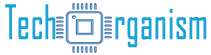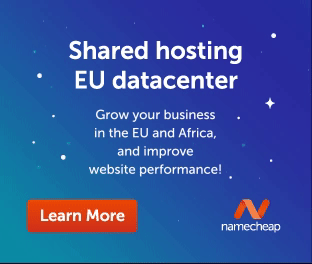PHP is a widely-used open-source server-side scripting language, that provides developers with several ways to output data to the screen.
Two commonly used methods are echo and print. At first glance, these functions might seem interchangeable, but there are subtle differences between the two.
Understanding these differences is crucial for optimizing your code for performance, readability, and maintainability.
In this post, we will explore the key distinctions between echo and print, highlight their similarities, and provide guidance on when to use each.
What is PHP Echo?
The echo statement in PHP is used to output one or more strings. It is arguably the most popular method for displaying content in PHP scripts because it is both simple and efficient.
One of its distinguishing characteristics is that echo can accept multiple arguments, though this is rarely utilized in practice.
Key Features of Echo:
- Multiple Arguments: Unlike print, echo can output multiple strings at once if the arguments are separated by commas.
echo "Hello, ", "World!";The above code will output:
Hello, World!- Faster Execution: Because echo is a language construct rather than a function, it is generally faster than print. This performance advantage, while marginal, can be beneficial in larger applications.
- No Return Value:Echo does not return a value. It simply outputs the data and continues execution.
What is PHP Print?
The print statement, like echo, is used to output data to the screen, but there are some key differences.
One important distinction is that print is a function, which means it returns a value (1). This behavior is useful in certain situations, such as conditional statements.
Key Features of Print:
- Returns a Value: As mentioned, print returns a value of 1, which allows it to be used in expressions and evaluations. For example:
$result = print("Hello, World!");In this case, $result will be set to 1 after the statement executes.
- Single Argument: Unlike echo, print can only take a single argument. If you attempt to pass multiple arguments to print, you will encounter a syntax error.
- Slightly Slower: Since print is a function, it is slightly slower than echo. However, the difference in speed is negligible for most use cases.
Echo vs Print: Performance and Usage
Performance Comparison
While both echo and print are fast and efficient, echo has a slight edge in terms of performance. This is due to the fact that echo is a language construct, while print is a function.
For most applications, the performance difference is so small that it is unlikely to be noticeable.
However, in situations where performance is critical, such as large-scale applications or high-traffic websites, the marginal speed advantage of echo might be worth considering.
Use Cases for Echo
Echo is the preferred choice when you need to output large amounts of data quickly and efficiently. It is especially useful in the following scenarios:
- HTML Templates: When outputting large blocks of HTML code, echo is ideal because it can handle multiple arguments, making it easy to output various parts of the template without having to concatenate strings.
echo "<div>", "<p>", "Welcome to our site", "</p>", "</div>";- Performance-Sensitive Applications: For applications where every millisecond counts, echo provides the slight performance edge needed to ensure the fastest execution times.
Use Cases for Print
While print is slower than echo, its ability to return a value makes it useful in conditional statements and expressions. Consider the following scenarios:
Conditional Output: If you need to check whether a statement successfully outputs a value, print is the better choice.
if (print("Hello, World!")) {
// Code to execute if print was successful
}Single Argument: If you’re only outputting a single string or variable, print can be just as effective as echo. In such cases, the performance difference between the two is negligible.
Syntax and Flexibility
Syntax of Echo
The syntax for echo is quite flexible, allowing for either parentheses or no parentheses:
echo "Hello, World!";
echo("Hello, World!");Both of these examples will output the same result. Additionally, echo can take multiple arguments:
echo "Hello", " ", "World!";This flexibility makes echo a more versatile option when dealing with complex output scenarios.
Syntax of Print
The syntax for print is slightly more restrictive than echo. It only accepts a single argument, and the parentheses are optional:
print "Hello, World!";
print("Hello, World!");Unlike echo, print cannot output multiple arguments. Attempting to do so will result in a syntax error:
print "Hello", "World!"; // This will cause an errorChoosing Between Echo and Print
When deciding whether to use echo or print, the choice largely depends on your specific use case. Here are a few key considerations:
- Multiple Arguments: If you need to output multiple strings or variables at once, echo is the better choice because it supports multiple arguments. Print only allows for one argument, which can be limiting in more complex scenarios.
- Conditional Statements: If you need to use the output statement within a conditional or evaluation, print is the way to go because it returns a value. Echo does not return any value, so it cannot be used in such contexts.
- Performance: For most applications, the performance difference between echo and print is negligible. However, if you are working on a performance-sensitive project, echo might provide a slight advantage due to its faster execution.
- Readability: In terms of readability, both echo and print are easy to understand and use. However, echo‘s ability to handle multiple arguments makes it more concise and potentially easier to maintain in larger applications.
Concluding the Difference between PHP Echo and Print Statement
Both echo and print are valuable tools for outputting data in PHP, but each has its own strengths and limitations.
Echo is faster, more flexible, and can handle multiple arguments, making it ideal for most situations.
On the other hand, print is useful in scenarios where you need a return value, such as in conditional statements.