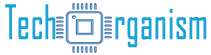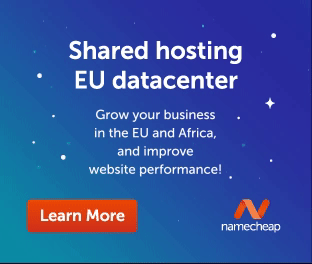This script is a simplified online bank management system Project developed in pure PHP.
With this software, the bank (administrator) can manage the client’s bank accounts and handle all the client’s basic transactions.
With this bank script, all banking activities included are already made simple. The codes have eliminated most time-wasting banking activities.
At the same time, the script helps reduce the number of staff the banks are supposed to employ if they are very advanced and applied in real-time.
This can be arguably good or bad for economic growth, as it can be a contributory factor to unemployment.
The bank system script has two major user types: the user (clients) and Admin (administrator).
The bank system allows users to save the bank records of their Fund Transfers, Deposits, and Withdraws without stress.
About the Online Banking Source Code System
| Project Name: | Online Banking System |
| Software Type: | Web-Based Application |
| Web Languages: | PHP, HTML, JavaScript, jQuery, Ajax, Bootstrap, CSS. |
| Database Type: | MySQL Database |
| File Type: | Zip File |
| File Size: | 63.6MB |
| Zipped File Size: | 16.6MB |
| Test Condition: | Tested on both local servers of the live server using cPanel. |
| PHP Version: | PHP |
| Software Purpose: | For management of micro bank activities. |
This Simple complex Bank System web-based script was developed in PHP, HTML, CSS, JavasScript, Bootstrap, and lots of other web plugins/libraries.
On the Administrative end, the admin can manage all the records of the bank customers’ accounts. Not just that, the admin can also make transactions for the walk-in customers.
The system also puts the admin in charge of managing all announcements which will be automatically posted on the public website where everyone can see and read it as a post.
Then on the registered bank customer side, the customer can make their transaction using the system and they are also able to track all their transactions.
The online bank system has lots of features that are relevant for this kind of system such as some Error trapping to prevent human and system errors. The customer credentials/ account can be only created by the admin, just as it is in a real banking setting.
Features of the Online Banking System Source Code
Front-end
- Home Page, the index page of the site’s root directory.
- Login Page, when users can input their login credentials to log in.
- Announcement Page, where all announcements of the site can be viewed.
- About Us page, where the information about the bank will be written for visitors to read.
Clients dashboard
- The dashboard Page displays the account number and current balance of the client.
- List of Transactions that have been made on that client’s accounts.
- Customer Withdraw
- Customer Deposit
- Customer Fund Transfer
- Manage System Credentials
Admin Dashboard
- Admin Dashboard
- List of All Transactions made on the bank.
- Admin can make deposits for client
- Admin can make withdrawals for Client
- Fund Transfer for Client by the admin
- Manage System Settings/Info
- Manage System Credentials
How to Install the Online Banking System
- Download and Install a local server on your computers such as XAMPP or WAMP.
- Download the online banking system source code, the download will be in a zip file format provided source code zip file. The download link will be found below.
- Open your local server Control Panel and start Apache and MySQL on your computer.
- Extract the downloaded zip file, to do this you must have zip extractor software on your computer. If you don’t have a zip extractor you may want to read this post List of Best Free Zip Programs Extractor Software, to choose to best to download for free.
- For XAMPP users, copy the extracted folder and paste it into the “docs” directory in XAMPP. For WAMP users, copy and paste the extracted source code directory into the “www” directory.
- Use your browser to locate the phpMyAdmin. i.e. http://localhost/phpmyadmin
- On the phpMyAdmin create a new database and name it banking_db.
- Next import the provided database SQL file. The file name is banking_db.sql you will find it inside the database folder of the script you extracted.
- Browse the Online Banking System in any browser. i.e. http://localhost/banking and for the admin side http://localhost/banking/admin.
Online Banking System Login Details
Admin Login
- Admin Login URL: /banking/admin
- Admin Username: admin
- Admin Password: admin123
User Login
- Client Email: [email protected]
- Client Password: jsmith123
- With the system, you can create unlimited clients, the client detail above is only for samples.