So many people are asking questions about why the AdSense page view is always lower than the analytics. This article will explain the various reasons why this is so.
If you have an AdSense account you must have observed that its page views are not the same as the page views recorded in Google Analytics as well as other analytics.
There has never been a time when the AdSense page has grown better than the analytics. Instead of this to happen, they will be equal.
Most Google publishers had noticed this, but don’t know the reason behind it. Some will say, “Since Google owns the analytics and AdSense, why are there disparities?
There is an excellent explanation for it all. It is not a problem or an issue
While analytics tries to take track of every page visited by the site users. The AdSense page view records only pages that the AdSense ads display on.
Please note that there are many reasons why the AdSense ads may not appear on every page they were placed – and which is the course of discrepancies in the metrics.
While Google AdSense does its best to protect its advertisers. Advertisers pay Google only when their ads are displayed. They do not pay for views on your website or blog without their ads.
We are going to explain all the possible reasons why there may be discrepancies between analytics and AdSense.
Why AdSense page views differ from Analytics
1. Ad-blocker
Some users who visit your site may have installed an ad blocker addon on their browser which may prevent ads from displaying.
Ad-blockers are add-ons available for most browsers (Chrome, Firefox, etc.). Some browsers also have direct settings which can be used to block certain ads.
With Adblocker, analytics will take a record of views, but since the ads did not display AdSense will have no record of it.
2. JavaScript disabled
Although not in all cases depending on the type of ads. Ads may not show for visitors who disabled JavaScript on their browsers. If the ads did not display AdSense not take a count of it.
3. Closing page before it finishes loading
There are times when navigating out of a page or even closing the page before it loads. In this case, analytics may take a record of the activity, but AdSense won’t because the ads are yet to be displayed.
4. Poor network
Some pages may refuse to display ads because of bad networks. As long as the page has loaded whether fast or slow analytics must have taken track while AdSense will not.
5. No cause
For no cause, a site visitor may load a page that has the AdSense ads, and the ads for no reason explained will not load.
Maybe because there are matching ads for the content. This will give a page view to analytics and none to AdSense.
6. AdSense code not inserted
For some specific reasons, one may decide not to put up the AdSense code on certain pages. Pages like the About Us page, privacy policy page, Contact Us page, and pages with information on them do not comply with AdSense requirements.
If this happens, the analytics will still include records of such pages, while AdSense won’t.
7. Iframe support
Please note that AdSense ads may not display on browsers that don’t support iframe. Although most of the major browser supports it. But there may still be some browsers that may not support it.
If your AdSense site is visited via such a browser, such page views will not be recorded in AdSense, but Analytics will take track of it.
Strategies to Address the Discrepancy
1. Disable Ad Blockers Detection
Consider disabling Ad Blockers detection on your website, allowing AdSense to count page views even for users with ad blockers enabled.
However, this approach may not be suitable for all websites, especially if your revenue heavily relies on ad clicks.
2. Monitor Invalid Activity
Regularly check your AdSense account for invalid activity and take necessary actions to prevent click fraud.
This can help align your AdSense and Analytics page view counts.
3. Optimize for Server-Side Insertion
If you use server-side ad insertion, ensure that your setup is correctly configured to count AdSense page views accurately.
4. Educate Users on Caching
Inform your users about browser caching and suggest they refresh the page to ensure accurate page view counts.
5. Optimize Ad Load Times
Work on improving ad load times to minimize discrepancies caused by delayed ad loading.
Conclusion
Understanding the differences in page view counts between AdSense and Analytics is crucial for webmasters and online publishers.
By acknowledging the factors contributing to this disparity and implementing the suggested strategies, you can work towards aligning these two metrics and gaining a more accurate understanding of your website’s performance.
With all the reasons mentioned above, it will almost be impossible for the AdSense page view to equate the analytics.
The AdSense page view is expected to be less than that of the analytics in most cases.
Therefore, if you discover that your analytics is higher than the AdSense views, know that it is expected to be so, and you are not the only one that is experiencing such.
Remember, understanding and addressing the differences in page view counts between AdSense and Analytics can lead to better decision-making for your website’s performance and monetization strategy.
RELATED ARTICLES

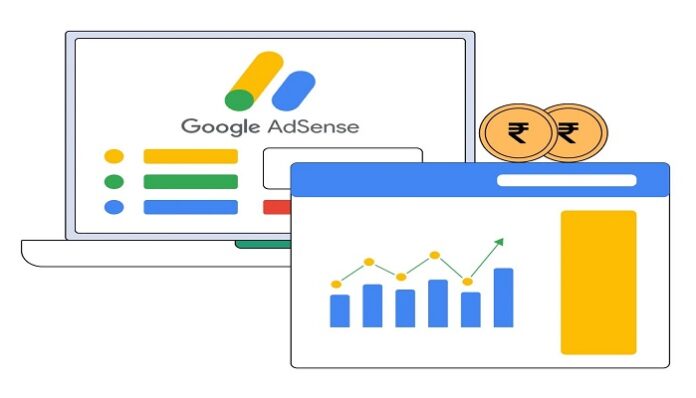
Thanks for the clear info